The most common Meta ad performance question eComm brands have (and struggle to answer) is this: Is it my ads or is it my website? Here's how to find out.
Every site is different, but for most eCommerce business I work with, I like to see an ad link-click conversion rate (CTR) of 1.5 to 2.0%. This suggests your ads are doing their one job well: getting people curious and clicking.
Once those clicks turn into website visits, ideally you have a click to conversion rate (CVR) of 1.5% to 2.0% as well. This suggests your website is doing its one job well: getting people to convert.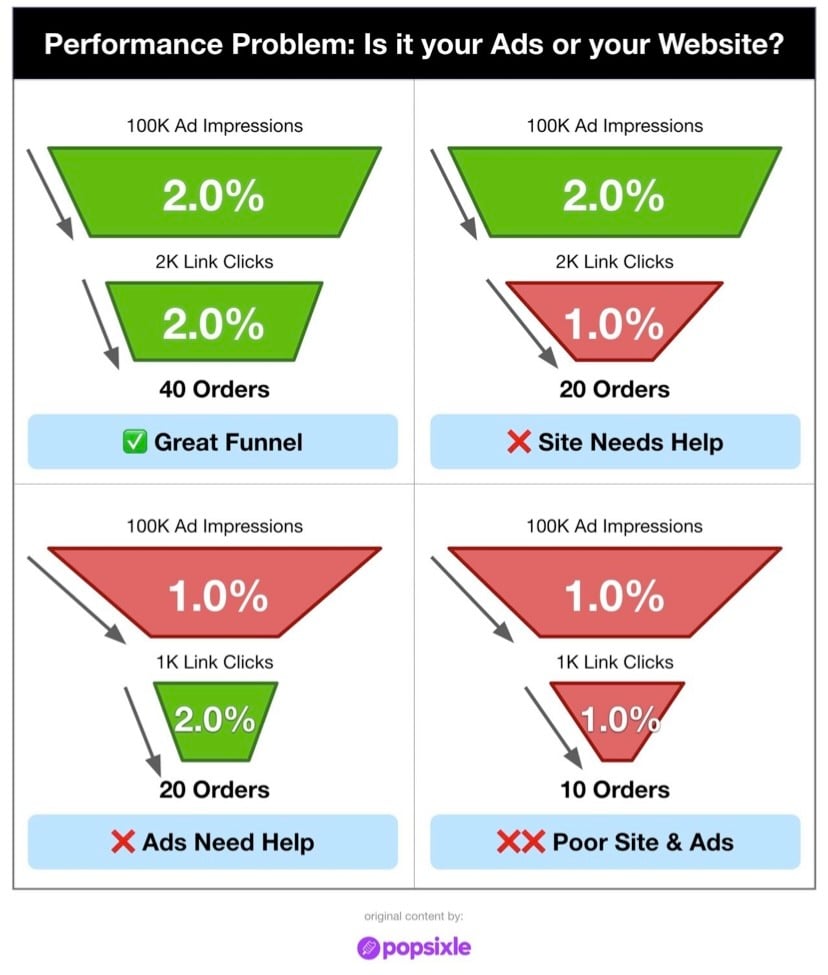
Here's how you can check these numbers in Meta or TikTok or Google. Log in and grab this data for a set period of time (like the past two weeks):
- Total Impressions
- Total Link Clicks
- Total Conversions
Clicks / Impressions = CTR
Conversions / Clicks = CVR
If either one of these is below 1.5%, there's room for improvement.
If one of these is much lower than the other conversion rate, that's where you should start.
If your website isn't converting well and your ads are, stop spending time making new ads and starting looking at ways to optimize your website.
1. Use Google PageSpeed Insights to see if your site is loading too slowly
2. Look at data across your funnel to see at what stage you are losing people
3. Consider a landing page solution (like Pagedeck) to quickly test a fast, optimal funnel that leads to conversions
4. Make sure you have a great data connection (like Popsixle) to ensure 100% of your conversions are actually getting reporting back to your ad platforms
Most brands I work with are so focused on ads, that its common to miss when there is a website problem.
If you need help getting your ads or your funnel in tip-top order as you prep for the busy holiday season, drop a comment or use the meeting link on my profile to set up time together.